Google Chrome is the world best browser till date but sometime we got a issue of overuse of RAM and sometime Shockwave Player not responding some time the problem
in that case restore Chrome is the best solution to fix the chrome issue
here a step by step tips
1.fist start the chrome and update if necessary
2.go in the setting
3.in setting find the Show Advanced Settings option.
4.in that you will find Reset browser settings
5.just click that option and done
please note Resetting your chrome will not erase your Bookmark



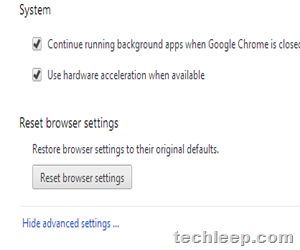

0 comments:
Post a Comment