| set wshshell = wscript.CreateObject("wScript.Shell") wshshell.run "Notepad" wscript.sleep 1000 wshshell.sendkeys "T" wscript.sleep 1000 wshshell.sendkeys "E" wscript.sleep 1000 wshshell.sendkeys "C" wscript.sleep 1000 wshshell.sendkeys "H" wscript.sleep 1000 wshshell.sendkeys "L" wscript.sleep 1000 wshshell.sendkeys "E" wscript.sleep 1000 wshshell.sendkeys "E" wscript.sleep 1000 wshshell.sendkeys "P" wscript.sleep 1000 wshshell.sendkeys "." wscript.sleep 1000 wshshell.sendkeys "C" wscript.sleep 1000 wshshell.sendkeys "O" wscript.sleep 1000 wshshell.sendkeys "M" |
Automatic keyboard Typing Amazing Notepad Tricks
in: CODE COMPUTER HIDDEN FEATURE HOW TO GUIDE INTERNET NEW RELEASE ONLINE SCRIPT STEP BY STEP TIPS TWEAK
Do you want to shocked your friend telling them that My pc type automatically or whatever i will say it will type as my command ok here we have a simple but amazing notepad tricks that will make do this task you have to just copy this code and paste it in notepad and see the result you will shocked
1. Create a blank Notepad and copy the below code .
2.Now save the file as techleep.vbs as All files extension.
3. Just Double Click techleep.vbs and the notepad will type
automatically the Word.
Enjoy
NOTE: you can change whatever word as per your desire just change TECHLEEP.COM here you can also change the time of typing just change 1000 as per required If you find any error while running this script just edit the script and delete all "" quotation and type that manually in notepad again and save it.
About Admin of the Blog:
Ali is the founder of TechLeep .He is a Engineer, SEO Expert, Designer and a Pro Blogger. Contact Him Here
RELATED POSTS
Powered by Blogger.

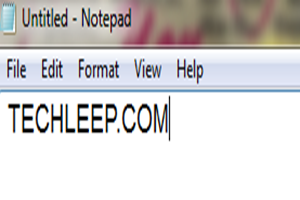

0 comments:
Post a Comment