How to extract and copy text from any images in android: Today we are sharing a very important technique on extracting text from images or pictures in your mobile phone with a help of a apps called Text Fairy. This app is availabe in play store. Its availabe free you can download an use it. Its Converts an image to text and then you can edit your extracted text with ease. Its a OCR Text Scanner.
Step #
Go in a playstore and download a app called Text Fairy or you can download from here
Step #
After downloading install in your mobile phone and you can launch the app from your homescreen.
Step #
You will see two options on the screen one is “new photo” and other is “pick gallery photo” . Select as per your desired choice.
Step #
Now select the portion of the image you want to copy then click on the arrow to start the operation after that select the language of image.
Step #
The next task is very important just click on the ‘Start text recognition’ in the app and after some time app will scan your image. Now after some time it will open the result in text form in new screen. Now you can use the text from clipboard. Enjoy Texting.

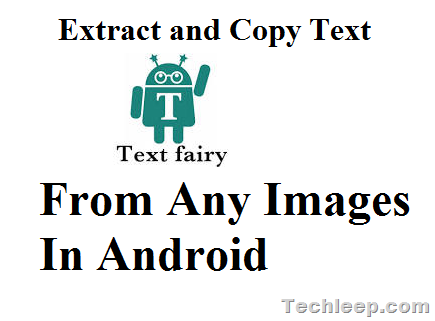

No comments:
Post a Comment