Empty the Cache in Google Maps for iPhone : Are you running out of memory in your iphone or your phone is slowing because of useless cache memory of your phone then we have come with a solution to saving your plenty of memory in your iphone. Google map is the best map application available for your device it help in finding any place you want and locating various thing. But after some time the map store plenty of cache in your phone this cache are of no use and it slow your mobile follow this step and you will save plenty of space.
Step 1 : Just open Google Maps in your mobile and click on setting that is three line in top left of corner it will open a setting menu in your iphone.
Step 2 : In setting you will find About, terms & privacy option. Click on that it will open a some more option in that find below location data service Clear application data just click in it.
Step 3 : It will pop up a screen to clear all application local data in that just select Ok and close it it will remove all the unwanted cache of Google map in few second.
Hope you like it you can try these setting in ipad also it will work in ipad and iphone. Always clear application data it will save lots of MB of your phone memory. Happy memory saving.


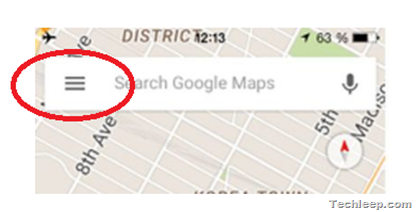

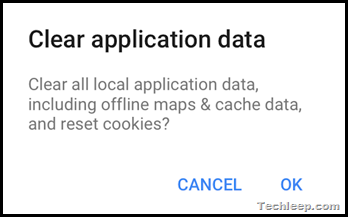
No comments:
Post a Comment