Manage popup notifications on Whatsapp for Android Devices : WhatsApp Messenger is a best cross platform mobile messaging app for varoius smartphone. Everyone know that Whatsapp is the World Largest used Messenger. WhatsApp had a user base of more than one billion making it the most popular messaging application. Whatsapp has inbuilt popup notifications which is sometime irritating if your are busy at work. Here we will guide you in simple and easy way to manage popup notifications in whatsapp messenger.
How to Manage popup notifications on Whatsapp
Step 1 : Open WhatsApp Messenger in your device and go in setting of the whatsapp. In setting press Notification
Step 2 : In Notification see Popup notifications and there it will open a new menu box which has option to select your notification.
Step 3 : Select your choice as per your desire and close it. Congratulations! you have succesfully change the popup notifications on Whatsapp.
Please Note : No Reboot of device is required to change the notification.



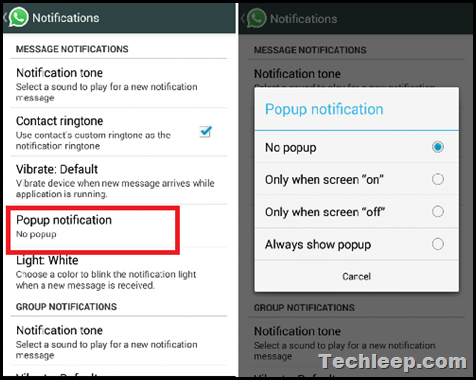
No comments:
Post a Comment