Root Samsung Galaxy J7 : Samsung Galaxy J7 smartphone has 5.50 inch display powered by 1.5GHz processor with 1.5GB RAM and 13-megapixel rear camera. It also has S Bike Mode, Exynos 5 processor with Super AMOLED capacitive touchscreen. It has Qualcomm Snapdragon 617Exynos with Octa-core 1.6 GHz Cortex-A53 processor along with 2 GB RAM and 16 internal memory and support up to 256 GB external memory card. It weight is just 161g. Here we provide you a simple tricks in which you will be able to root your Samsung Galaxy J7 in a simple and best way.
How to Root Samsung Galaxy J7 SM-J700P
Step 1 : Before starting you must backup all of your data to your pc. Backup all the application, photos, music, and all other important data you might have on your device.
Step 2: Now charge your Mobile phone to atleast 80% to ensure safety for you device.
Step 3: Enable Developer Options in you Android device Just tap the Build Number 7 times in setting in About Phone option. Now in Developer option Enable Usb Debugging and OEM Unlocking options. Now you can connect your device to your PC using a Usb cable.
Step 4: Now download samsung driver from here and Download Odin tool here and download CF Auto Root from here and extract it.
Step 5: Now run the Odin tool from your PC as administrator Install ADB drivers. Now, boot the device into Download mode by pressing Volume Down + Power button in your device.
Step 6: Now connect your phone to your PC via USB cable and run Odin.exe it will recognize your phone now select the PDA in Odin and select the CF_Auto_root_xxx .tar file you have downloaded from chainfire.
Step 7: Now just start the flashing process in Odin.exe it will start your flashing process after it finished just reboot your device.
Congratulation you have done all the step properly you have successfully Root your device.
Please Note : Rooting will void your phone warranty. We are Not Responsible for Any Damage of your Phone
Hope you like our article . Kindly share it with your friend and more. Thank you





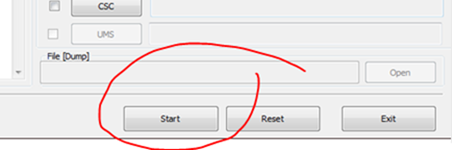
Root your cell with How to Root Samsung J7 to remove samsung inbuilt applications from your mobile and install other useful apps at the place of that applications.
ReplyDelete